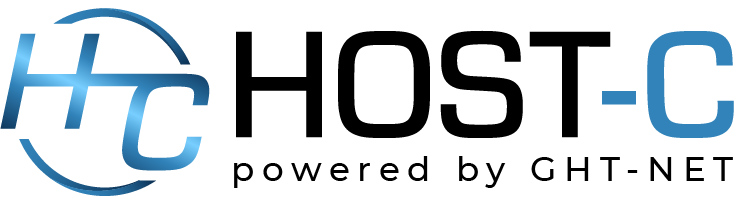Adding a Secondary Storage Drive to Your VPS
If you have opted for a storage add-on and the drive has been added as a secondary drive (apart from your boot drive), you will need to manually configure it in the operating system, depending on your Linux distribution.
This is typically a simple task, taking between 1 and 15 minutes, and only needs to be done once per drive.
You can also use a web-based GUI tool like Cockpit to simplify the process.
Example: Installing Cockpit on Debian 12
-
Install Cockpit:
apt -y install cockpit - Enable the Cockpit service:
systemctl enable cockpit.socket - If you want to log in as the root user, remove
rootfrom this file:/etc/cockpit/disallowed-users - Access Cockpit via your browser: https://your-server-ip:9090
Once logged in, navigate to the Storage section to manage your add-on drive.
Manual CLI Setup Recommendations
If you prefer to configure the drive manually using the command line, keep the following best practices in mind (based on extensive internal testing):
-
Always mount the drive using its UUID in
/etc/fstab. -
Use a GPT partition table instead of MBR (MBR is limited to 2TB).
-
Format the drive using the XFS filesystem (not EXT4). Do not use ZFS on VPS environments.
-
Mount the drive under a descriptive path, such as:
/mnt/XXTB-disk0Y
Useful Guides
We recommend referring to the following articles for detailed instructions. Be sure to substitute the drive name and device ID according to your system:
Version: 2
Date: May 22, 2025